Configure a Minew MSP01 PIR Sensor
Our step-by-step guide to configure the passive infrared sensor with the BeaconSET+ app.
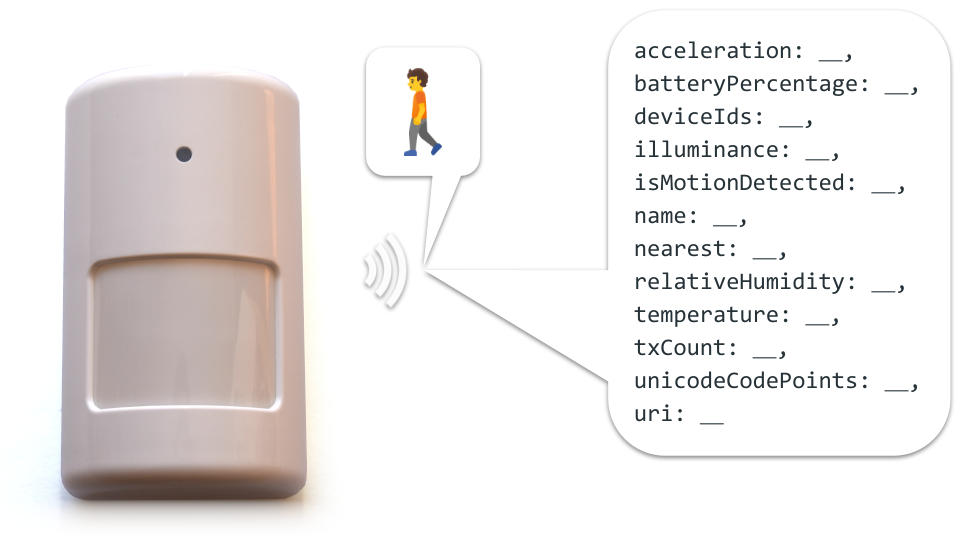
The TL;DR (Too Long; Didn't Read)
Learn how we at reelyActive configure the sensor for real-time sensing and location
- What will this accomplish?
- The MSP01 will transmit occupancy data when motion is detected and illuminance, temperature and humidity data periodically.
- How to capture the data?
- The BeaconSET+ mobile app, which is used for configuration, can display the data. Our Pareto Anywhere open source middleware processes the data for any application.
- How long does this take?
- A MSP01 can be configured in a few minutes when all prerequisites are in place.
Prerequisites
A Minew MSP01 sensor beacon and the BeaconSET+ mobile app.

Detect and connect Step 1 of 3
Identify and connect to the MSP01 in the BeaconSET+ mobile app.
- Why BeaconSET+?
- BeaconSET+ is the vendor-maintained app that facilitates the configuration of all MSP01 features.
- What's the range?
- Configuration is most reliable when the MSP01 and mobile device are next to one another, but a range of 10m+ is possible.
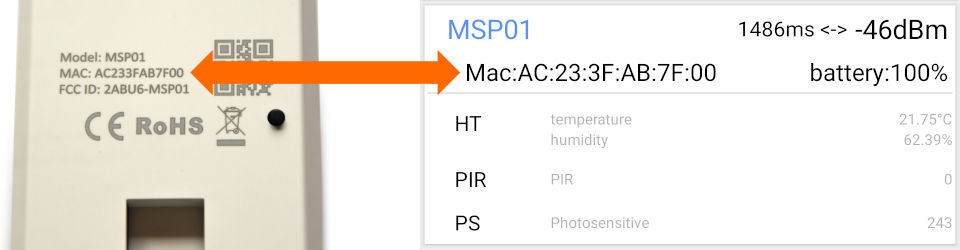
Physically prepare and identify the MSP01 Part 1
The MSP01 must be powered on in order to be detected by the BeaconSET+ mobile app.

Check that the MSP01 is powered on by observing activity on the LED above the sensor, for example when motion is detected. If no LED activity is observed, power on the MSP01 by holding down the black button until LED activity is observed.
If the MSP01 cannot be powered on, first change the batteries.
Note the 48-bit (16 character) identifier on the enclosure (ex: AC233FAB7F00).
This uniquely identifies the MSP01 in the BeaconSET+ mobile app (and in Pareto Anywhere too).

Identify and connect in BeaconSET+ Part 2
The BeaconSET+ mobile app requires Bluetooth and Location to be enabled on the mobile device.
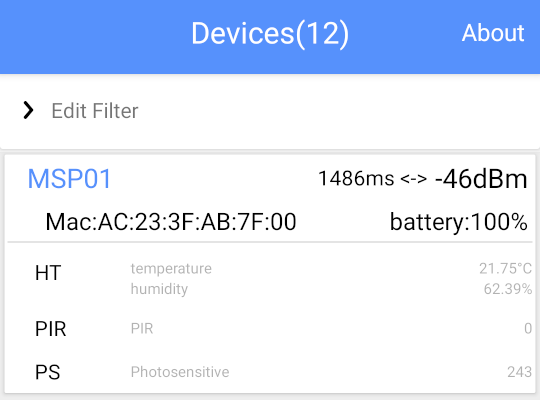
- open the BeaconSET+ app on the mobile device
- press the black button on the MSP01 once to facilitate discoverability and connectivity in the app
- identify the MSP01 in the app by its unique identifier
- select the identified device in the app to initiate a connection
- when prompted, enter the password (default: minew123)
Too many devices detected? Select Edit Filter in the app and reduce the RSSI threshold to display only devices in close proximity.
Configure the transmission SLOTs Step 2 of 3
Configure the MSP01 to transmit motion detection and environmental sensor readings.
- What are SLOTs?
- A SLOT is a transmission window. The beacon supports 6 SLOTs for different packet transmissions and triggers.
- Why change the presets?
- The factory preset SLOTs are mostly irrelevant and unnecessary for common applications.
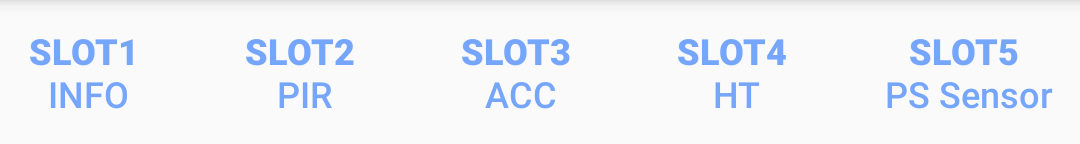
Determine what to transmit Part 1
The Minew MSP01 can transmit any of the following packets periodically, or spontaneously given any of the following triggers:
Packets
- Eddystone-UID
- Eddystone-URL
- Telemetry
- iBeacon
- Acceleration
- Humidity & Temperature
- Passive Infrared
- Photosensitive Sensor
- Device Info
Triggers
- Motion
- Temperature above
- Temperature below
- Humidity above
- Humidity below
- Button single tap
- Button double tap
- Button triple tap
- Passive infrared
Countless combinations are possible. In Part 2 next, we'll provide the configuration details for one specific combination—a zone occupancy application—with the following behaviour:
| Trigger | Packet | Details |
|---|---|---|
| PIR — | Passive Infrared | Motion detection status |
| PIR | Eddystone-UID | 🚶 emoji using InteroperaBLE Identifier (Unicode Code Point) |
| Motion | Acceleration | [ x, y, z ] acceleration data for motion & orientation |
| — | Humidity & Temperature | Periodic temperature and humidity readings |
| — | Photosensitive Sensor | Periodic illuminance readings |
| — | Device Info | Periodic identification, battery & reconfigurability |
Configure each SLOT Part 2
From the BeaconSET+ app, individually configure each of the six SLOTs as follows:
INFO
Do not modify this SLOT: the BeaconSet+ app requires the INFO packet to connect!
PIR
| Frame Type | PIR |
|---|---|
| Base params | |
| Adv interval | 4000ms |
| RSSI @ 0m | -24dBm |
| Tx Power | 0dBm |
| Trigger | |
| Enable | Yes |
| Type | PIR |
| Duration | 3 seconds |
| Always advertise | Yes |
| Adv interval | 500ms |
| Tx Power | 0dBm |
ACC
| Frame Type | ACC |
|---|---|
| Base params | Ignored (see Trigger) |
| Trigger | |
| Enable | Yes |
| Type | Motion |
| Duration | 5 seconds |
| Always advertise | No |
| Adv interval | 500ms |
| Tx Power | 0dBm |
HT
| Frame Type | HT |
|---|---|
| Base params | |
| Adv interval | 4000ms |
| RSSI @ 0m | -24dBm |
| Tx Power | 0dBm |
| Trigger | Disabled (Base params apply) |
| Enable | No |
| Type | None |
| Always advertise | No |
| Adv interval | 4000ms |
| Tx Power | 0dBm |
PS Sensor
| Frame Type | PS Sensor |
|---|---|
| Base params | |
| Adv interval | 4000ms |
| RSSI @ 0m | -24dBm |
| Tx Power | 0dBm |
| Trigger | Disabled (Base params apply) |
| Enable | No |
| Type | None |
| Always advertise | No |
| Adv interval | 4000ms |
| Tx Power | 0dBm |
UID
| Frame Type | UID |
|---|---|
| Adv Content | |
| Namespace ID | 496f49445554462d3332 |
| Instance ID | 00000001f6b6 (🚶) |
| Base params | Ignored (see Trigger) |
| Trigger | |
| Enable | Yes |
| Type | PIR |
| Duration | 5 seconds |
| Always advertise | No |
| Adv interval | 500ms |
| Tx Power | 0dBm |
Observe data in Pareto Anywhere Step 3 of 3
Optionally observe the transmitted data in your web browser.
- What's Pareto Anywhere?
- Pareto Anywhere is open source IoT middleware that makes sense of who/what is where/how, in any physical space, in real time.
- Can other software be used?
- Yes. Any software that can receive and interpret Bluetooth Low Energy packets can be used.

Install Pareto Anywhere (OPTIONAL) Part 1
Follow one of our tutorials to install Pareto Anywhere on your platform of choice:
-

-
Run Pareto Anywhere on a PC
Install and run Pareto Anywhere on a personal computer to make any physical space context-aware.
-

-
Run Pareto Anywhere on a Raspberry Pi
Install and run Pareto Anywhere on a Pi to make any physical space context-aware.
Observe the /context API (OPTIONAL) Part 2
Browse to the /context API of the Pareto Anywhere instance, specifying the MSP01's identifier in the route as follows:
http://pareto.local/context/device/ac233fab7f00/2
Change pareto.local to the IP address and port (ex: 127.0.0.1:3001) as required, and the identifier of the device (ex: ac233fa000000) to that of your B10.* The /2 at the end specifies that the identifier is an EUI-48.
*alternatively, browse to …/context and select your MSP01 from the list of detected devices.
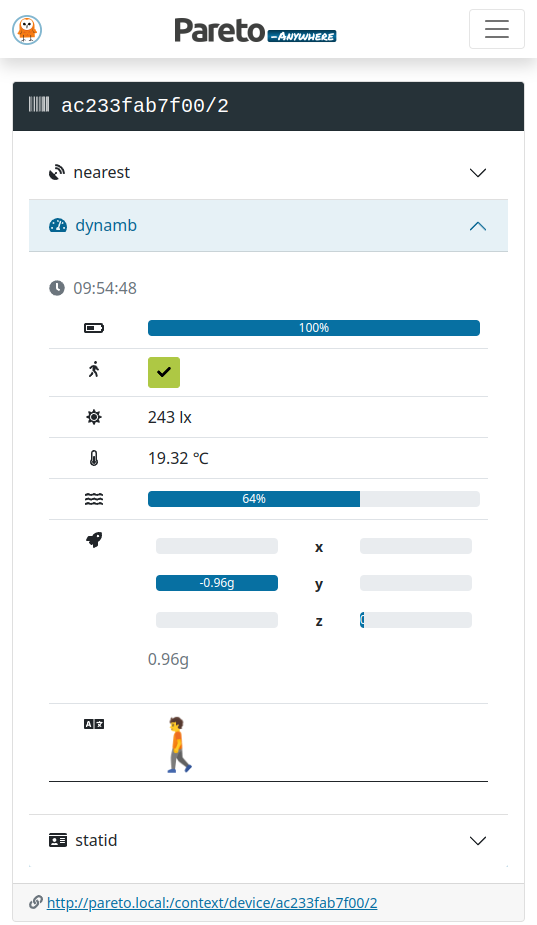
Enjoy the data (OPTIONAL) Part 3
Our cheatsheet details the raddec and dynamb JSON output from the Pareto Anywhere open source middleware.
-

-
Developers Cheatsheet
"Owl" you need to know about Pareto Anywhere's core data structures.
Tutorial prepared with ♥ by jeffyactive.
You can reelyActive's open source efforts directly by contributing code & docs, collectively by sharing across your network, and commercially through our packages.Where to next?
Continue exploring our open architecture and all its applications.
-

-
Directory of Devices
Browse all device configuration tutorials and development guides.
-

-
reelyActive Developers
Browse all developer documentation and tutorials.
-

-
Minew Devices & Pareto Anywhere
Realise interoperable IoT solutions with open source middleware.
-

-
reelyActive
Together, let's put things in context.

