Integrate email with Elasticsearch and Kibana.
Our step-by-step guide to setting up and integrating email with Elasticsearch and Kibana to receive instant notifications.
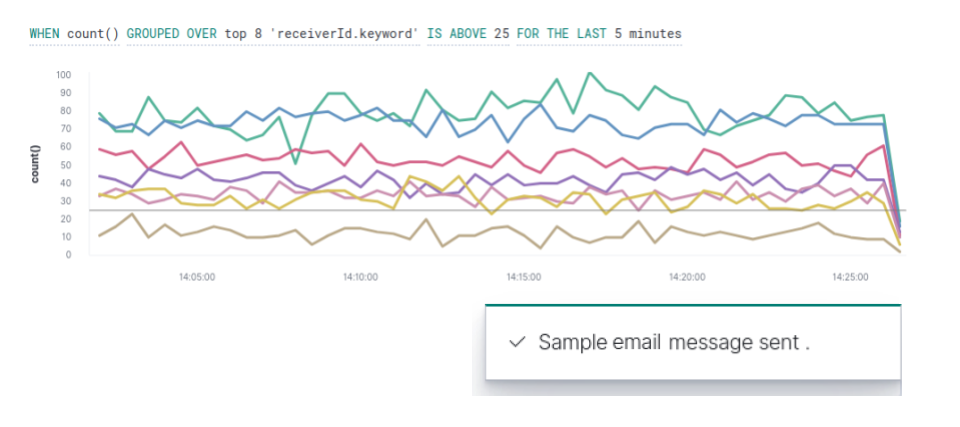
The TL;DR (Too Long; Didn't Read)
Learn how we at reelyActive use email to send alerts and enable instant access to valuable information.
- What will this accomplish?
- Configure email in Elastic Cloud to send notifications.
- Is there an easier way?
- Manual counts and analysis of data behavior using pen and paper?
- So why would I read this?
- To learn both how and why to alert specific behavior in Kibana.
Configuring Elastic Cloud
Configure Elastic Cloud to send alerts by email.
- Why an alert?
- To periodically check when data goes above or below a certain threshold within a given time interval.
- What's for?
- To be instantly informed of specific data behavior from kibana.
From Elastic Cloud:
- Browse to the desired Deployment
- Go to Account and then Contacts
- Enter an email adress to be whitelisted in Monitoring email whitelist input
- Click Add button
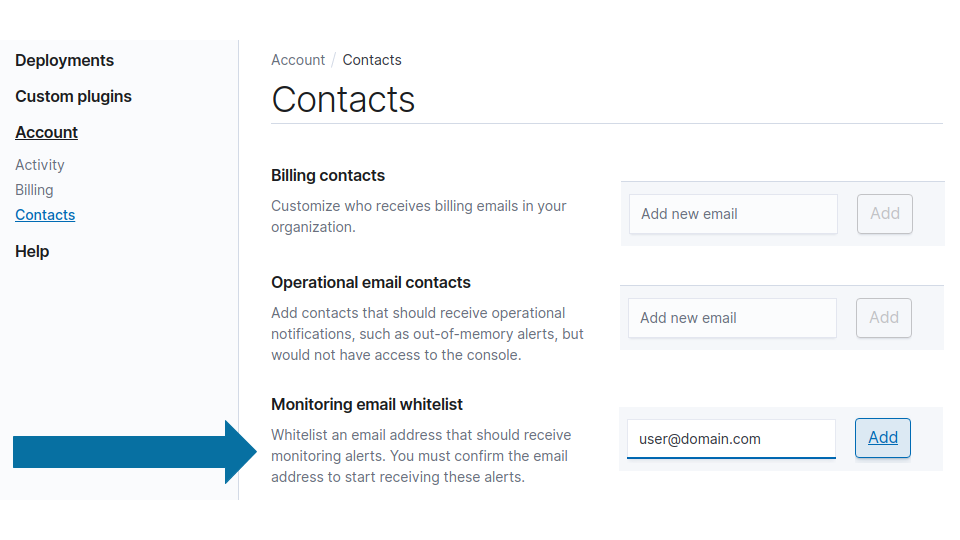
You should now be able to create an alert in kibana Watcher and send it by emails.

Winner of a 2020 Elastic Search Award!
For our innovation of making physical spaces searchable like the web.
Where to next?
Create other visualizations, or continue exploring our open architecture and all its applications.
-

Create alerts in Kibana
Our step-by-step guide to create alerts that identify specific changes in data and notify you. -

reelyActive Kibana integration overview
Find links to all our Kibana tutorials. -

diyActive Home
The home for reelyActive developers.