
WebSocket API
Consume Pareto's real-time stream of contextual events either server-side or client-side
The WebSocket API is suitable for applications that are latency-sensitive and/or require a complete view of current system state. The WebSocket API provides a real-time event stream.

The WebSocket API emits a single event, called event. An event is the consequence of an interaction between a radio-identifiable device and receiver infrastructure.
Consult the Event Data Overview tutorial on diyActive for full documentation of the event data structure:
Connect a client to the Pareto WebSocket API at the following URL:
https://pareto.reelyactive.com
An API token must be provided for identification and authentication. This can be obtained from the Accounts page.
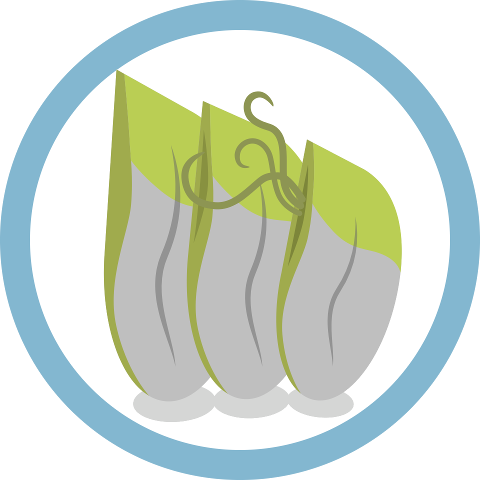
The WebSocket API can be consumed by software running on a local or cloud server. This configuration is suited for applications that:
- write events to a database
- apply business rules to the event stream
- transform the event data before serving it to web applications
Consult the Connect a WebSocket Client to Pareto tutorial on diyActive to learn more:
Examples of server-side applications which consume the WebSocket API include:

The WebSocket API can be consumed by JavaScript running in a web browser, enabling powerful web applications without the need for an intermediary server! To facilitate this mode of operation, reelyActive provides beaver.js as open source software.
Consult the Build Web Apps with beaver.js tutorial on diyActive to learn more:
In addition to Pareto's own Embedded Apps, the following web applications are among those built on beaver.js and the WebSocket API:
Additional API Documentation
The RESTful alternatives
RTLS: Query real-time location and sensor data via REST.
Read documentationContextual: Query real-time location and associated contextual metadata via REST.
Read documentation